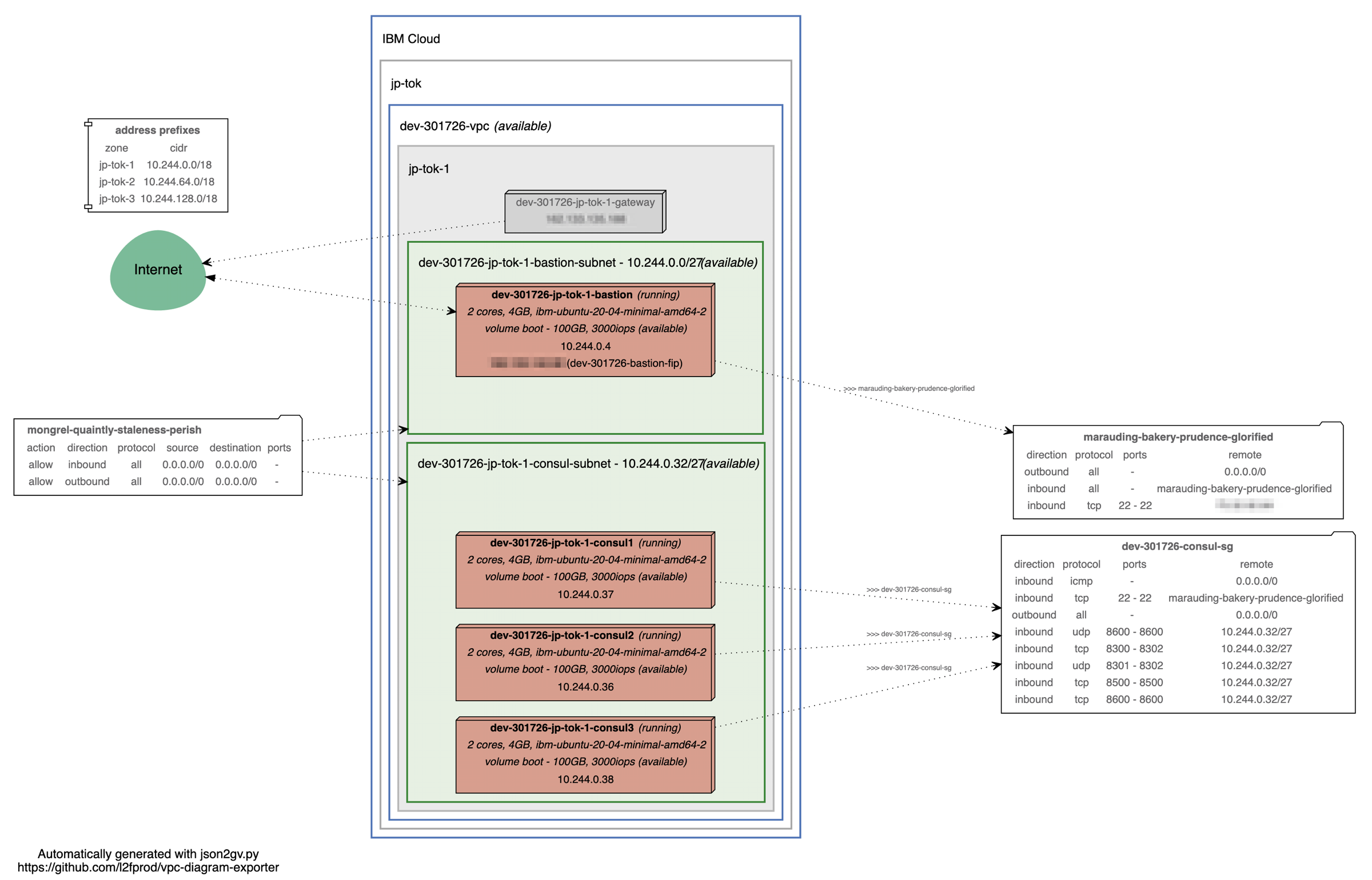Deploy a Consul cluster to an IBM Cloud VPC using Terraform and Ansible
Prerequisites
- tfswitch installed
- ansible installed
- An IBM Cloud API Key
Deploy all resources
- Clone repository:
git clone https://github.com/cloud-design-dev/ibm-vpc-consul-terraform-ansible.git cd ibm-vpc-consul-terraform-ansible - Copy
terraform.tfvars.templatetoterraform.tfvars:cp terraform.tfvars.template terraform.tfvars - Edit
terraform.tfvarsto match your environment. - Run
tfswitchto point to the right Terraform version for this solution:tfswitch - Deploy all resources:
terraform init terraform plan -out default.tfplan terraform apply default.tfplan
After the plan completes we will move on to deploying Consul using Ansible.
Run Ansible playbook to create the consul cluster
cd ansible
ansible-playbook -i inventory playbooks/consul-cluster.yml
Verify that the cluster is running
Since we bound the Consul agent to the main private IP of the VPC instances we first need to set the environmental variable for CONSUL_HTTP_ADDR. Take one of the consul instance IPs and run the following command:
ansible -m shell -b -a "CONSUL_HTTP_ADDR=\"http://CONSUL_INSTANCE_IP:8500\" consul members" CONSUL_INSTANCE_NAME -i inventory
Example output
ansible -m shell -b -a "CONSUL_HTTP_ADDR=\"http://10.241.0.36:8500\" consul members" dev-011534-us-east-1-consul1 -i inventory
dev-011534-us-east-1-consul1 | CHANGED | rc=0 >>
Node Address Status Type Build Protocol DC Segment
dev-011534-us-east-1-consul1 10.241.0.36:8301 alive server 1.9.0 2 us-east <all>
dev-011534-us-east-1-consul2 10.241.0.38:8301 alive server 1.9.0 2 us-east <all>
dev-011534-us-east-1-consul3 10.241.0.37:8301 alive server 1.9.0 2 us-east <all>
Asciinema recording
Diagram